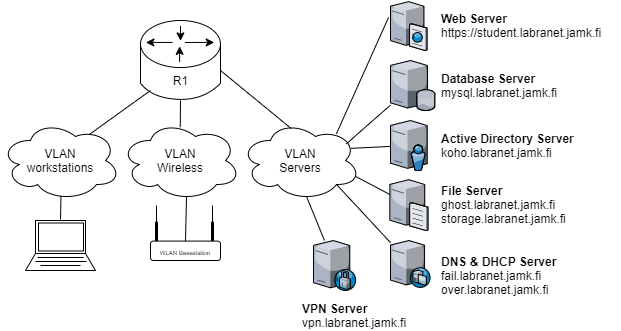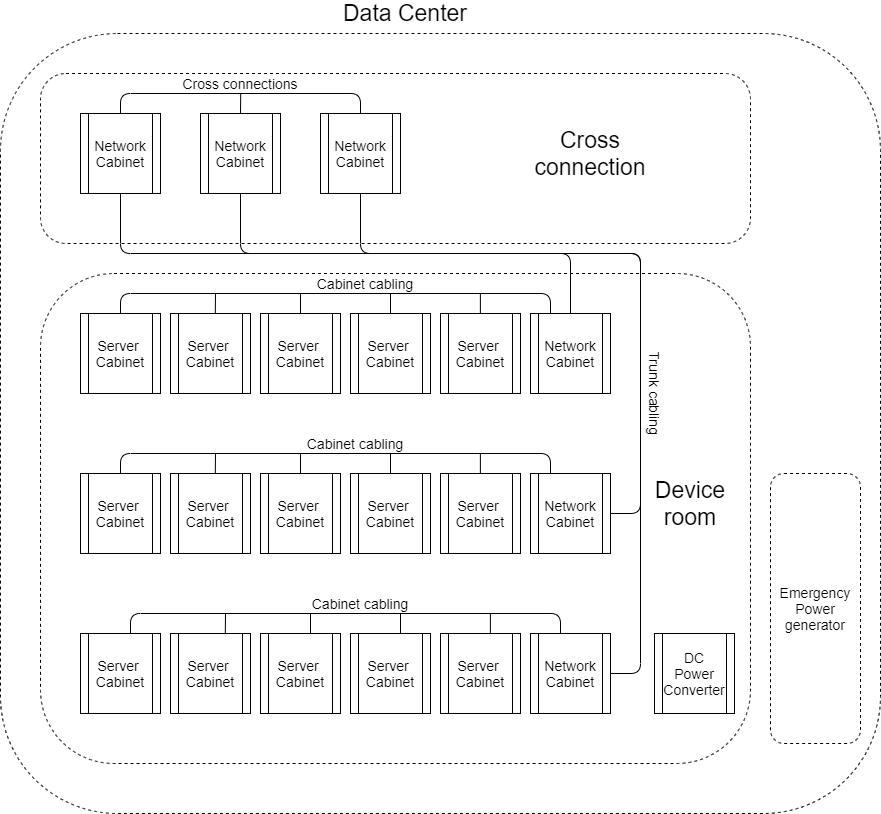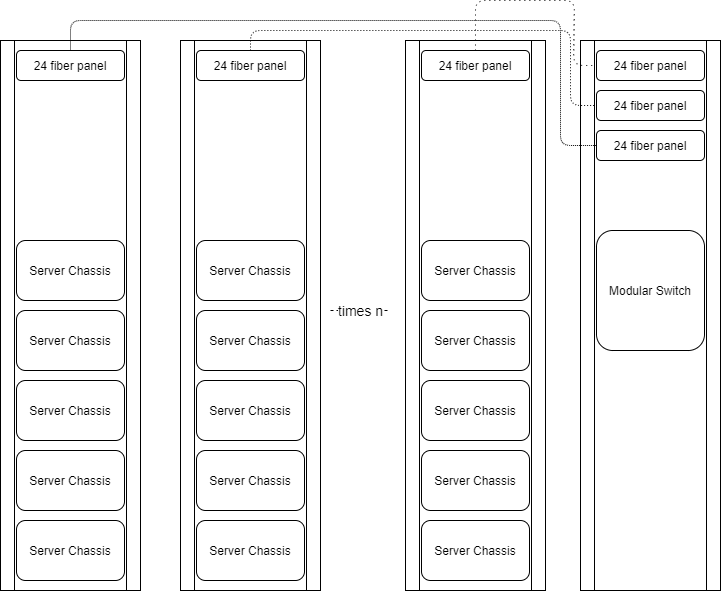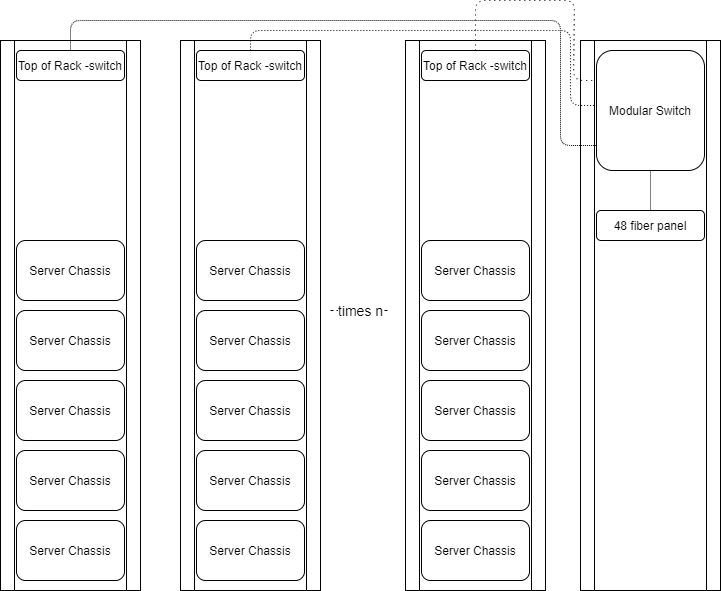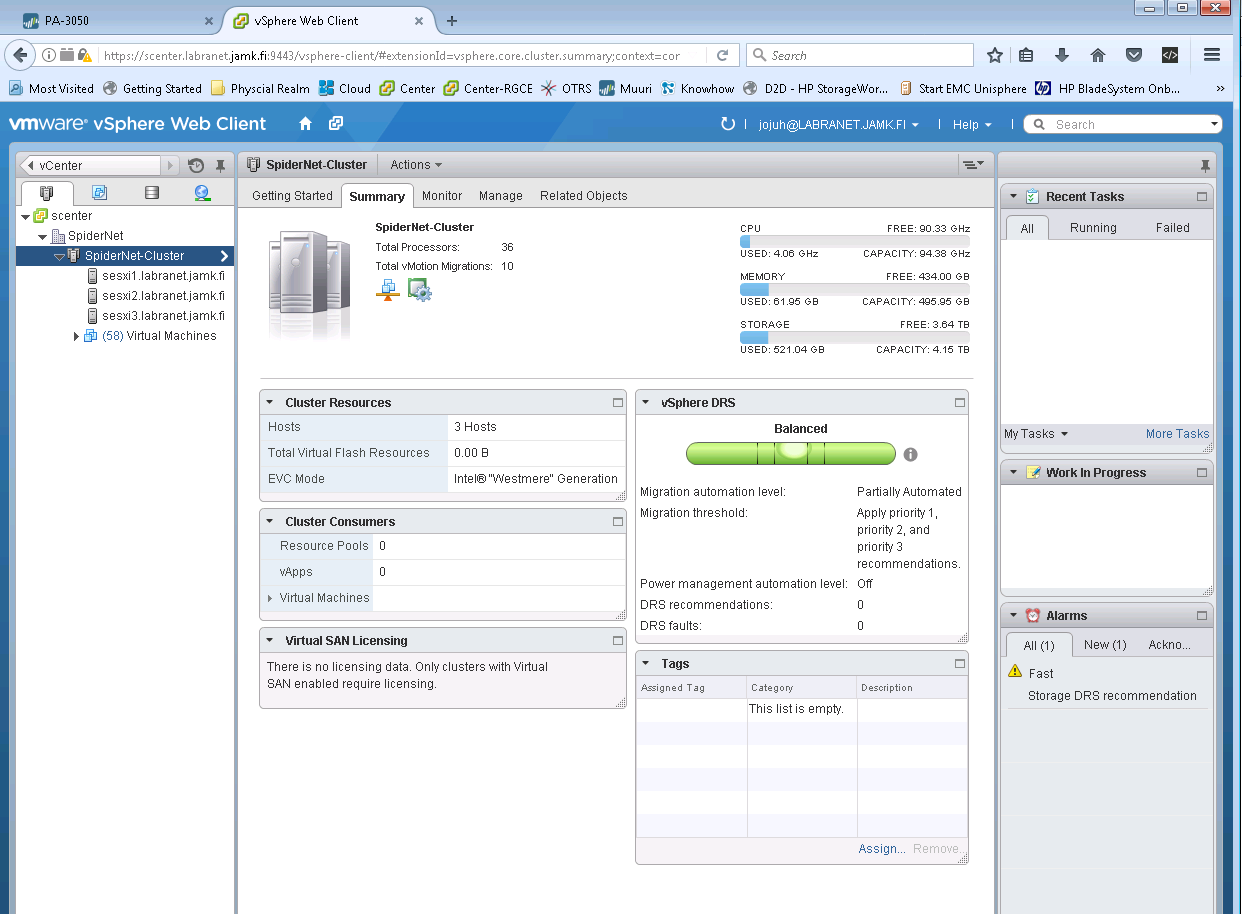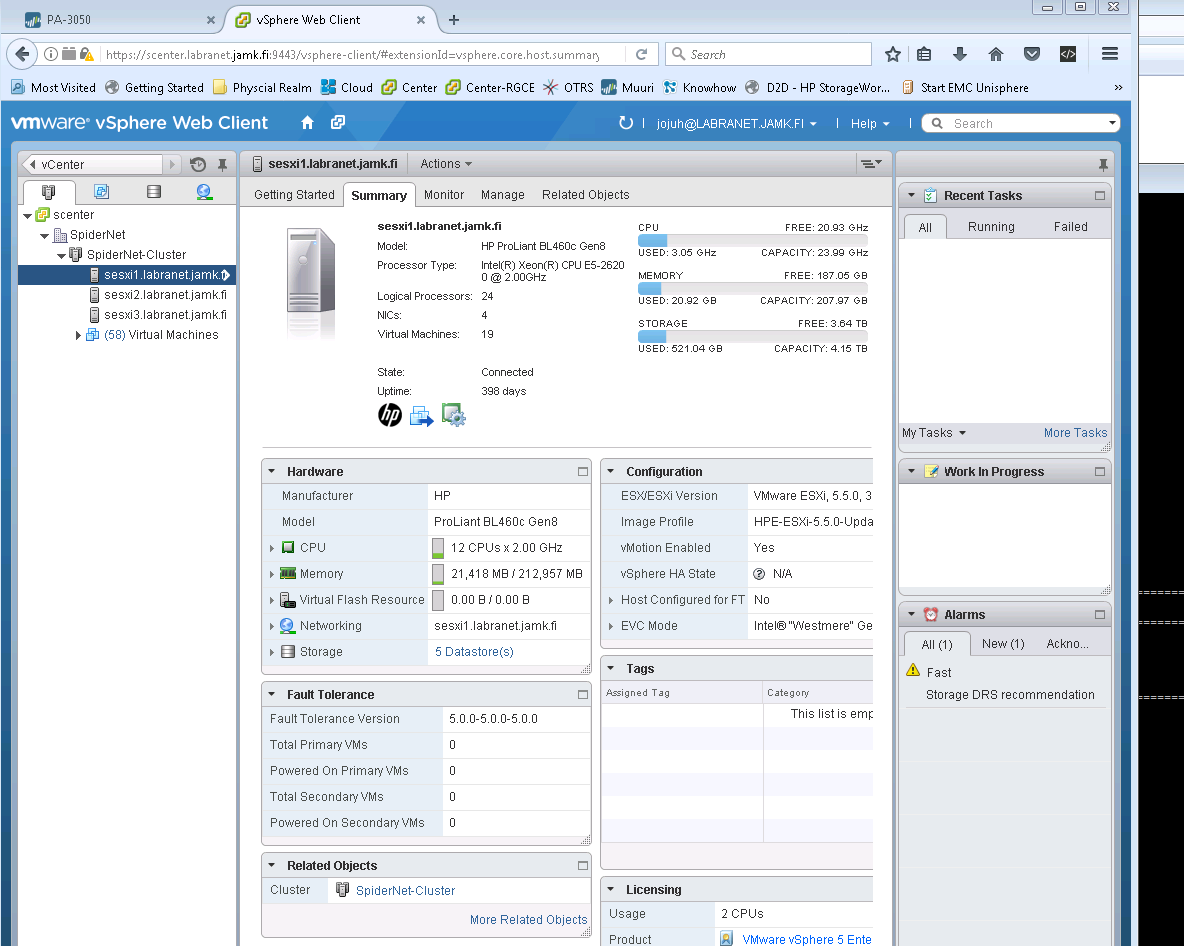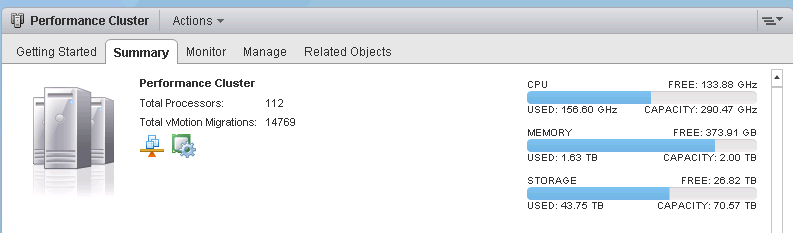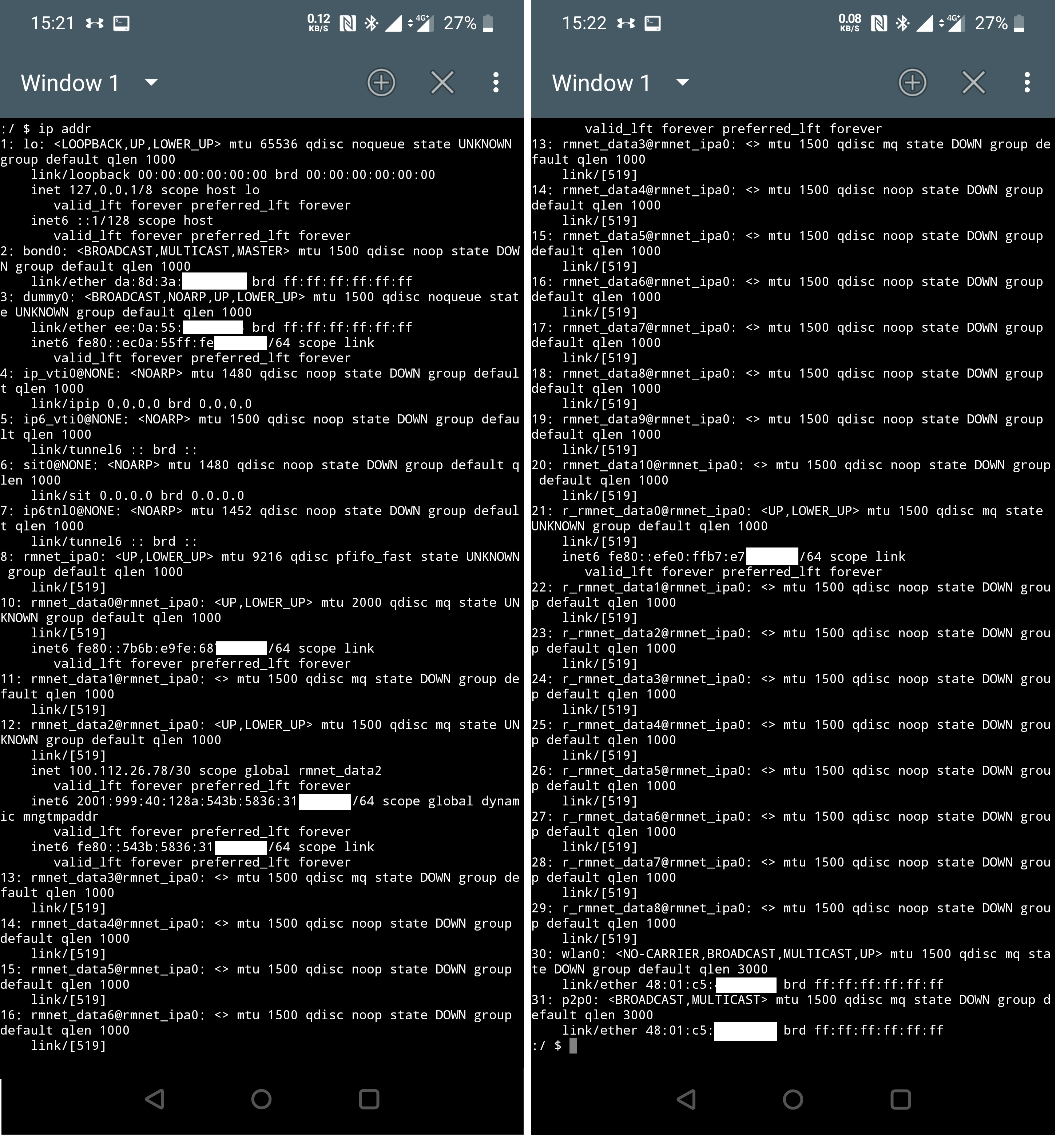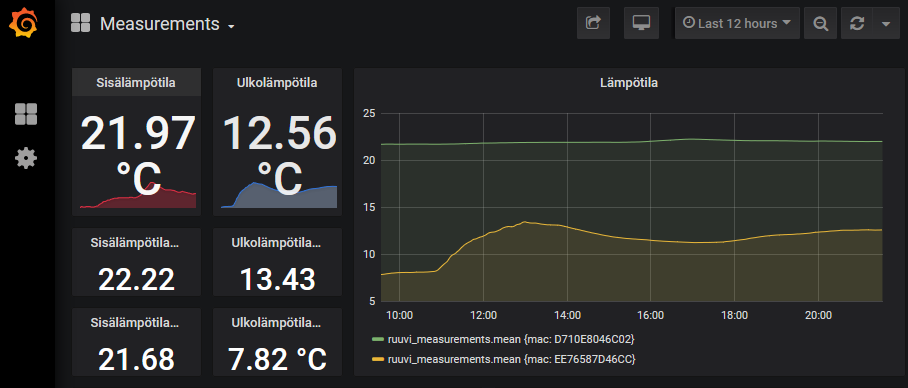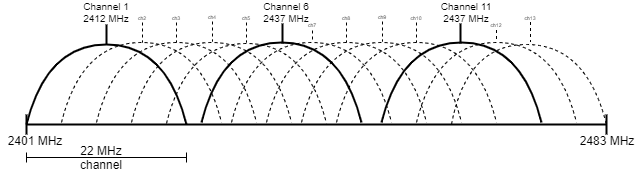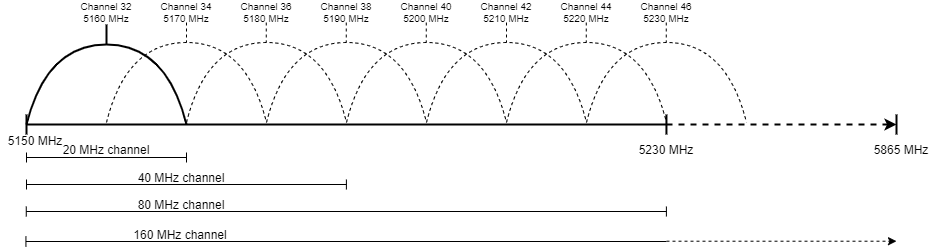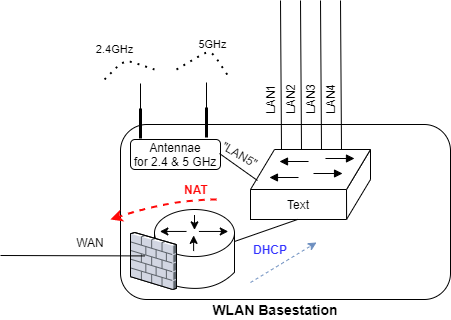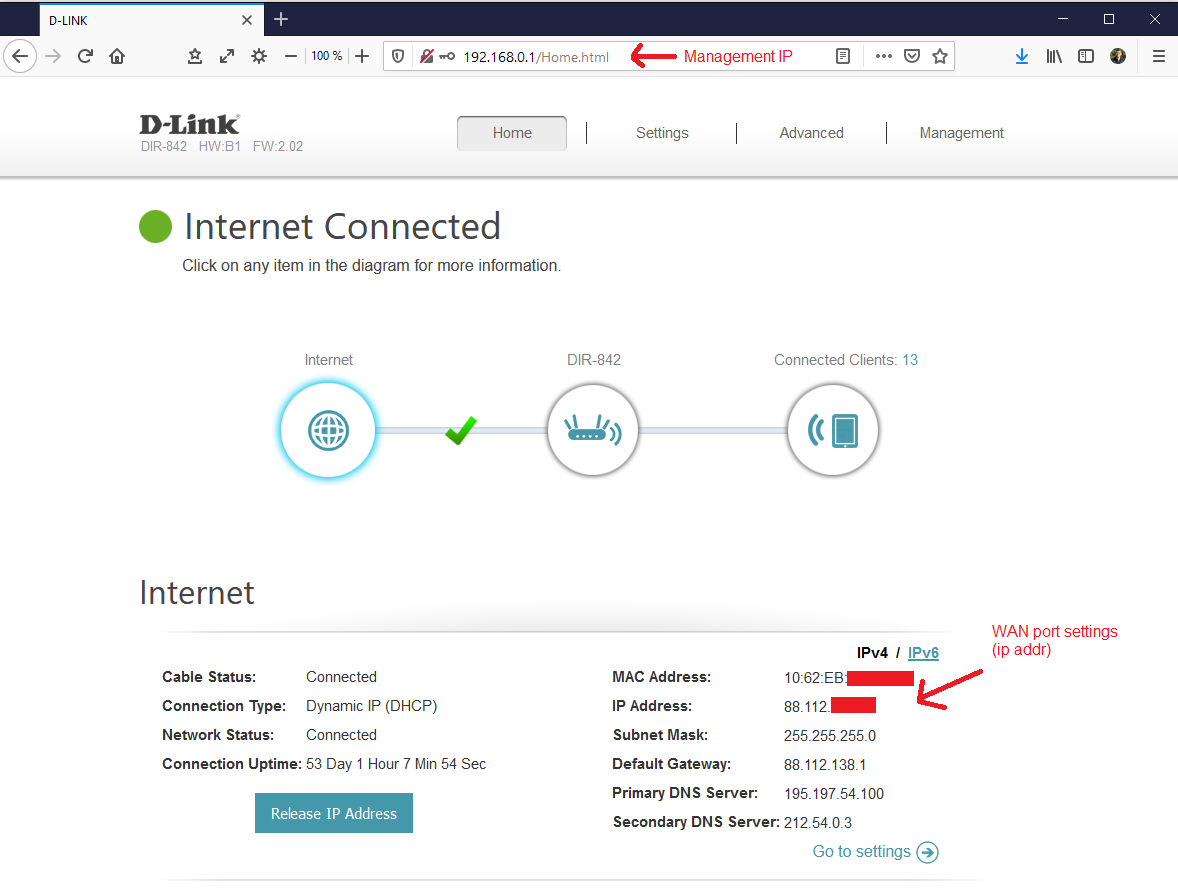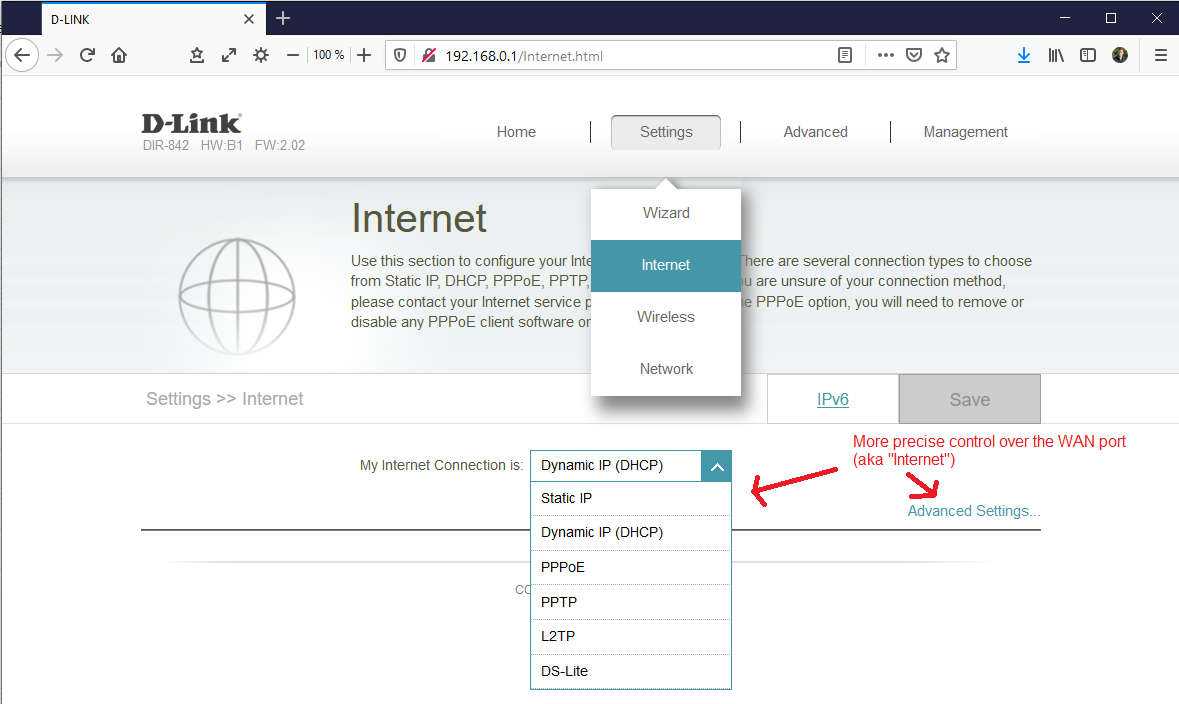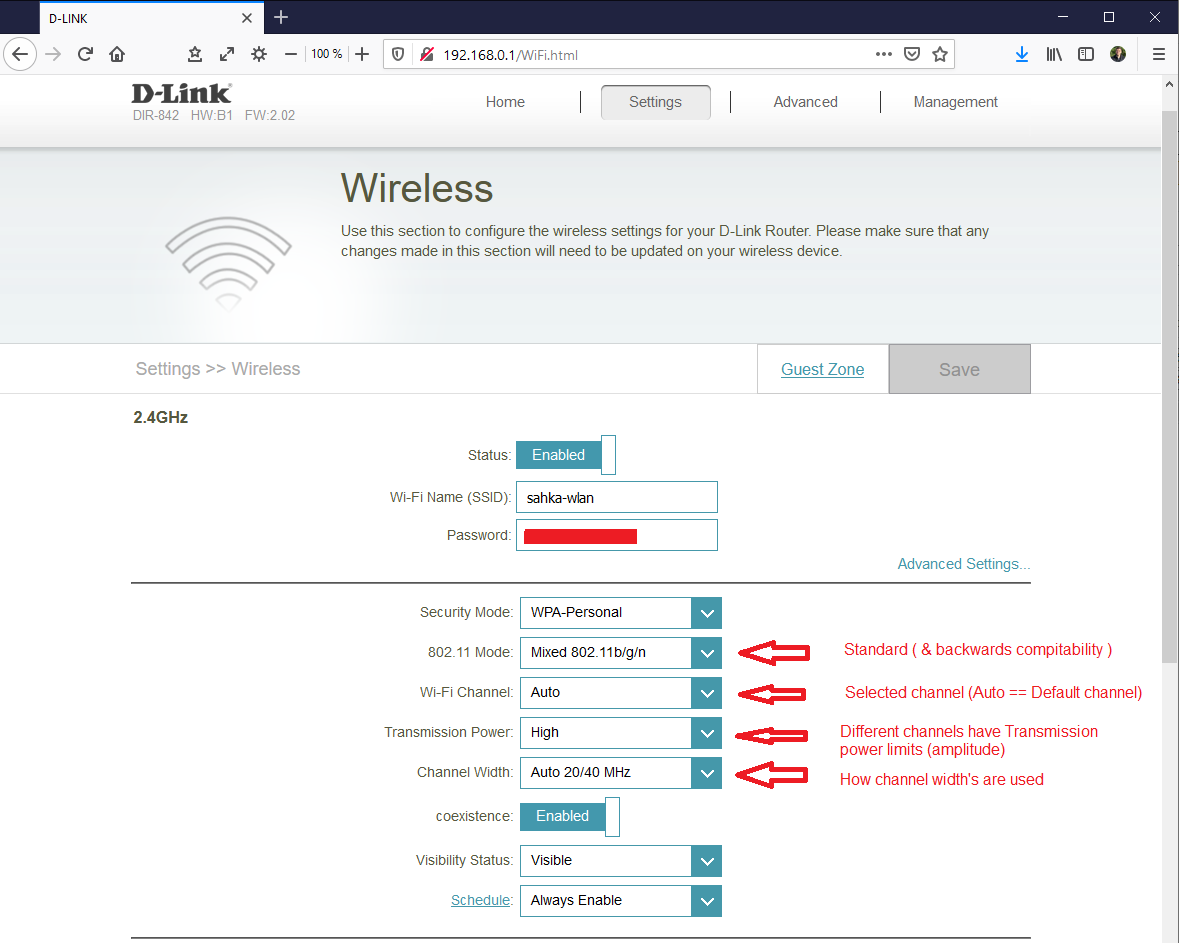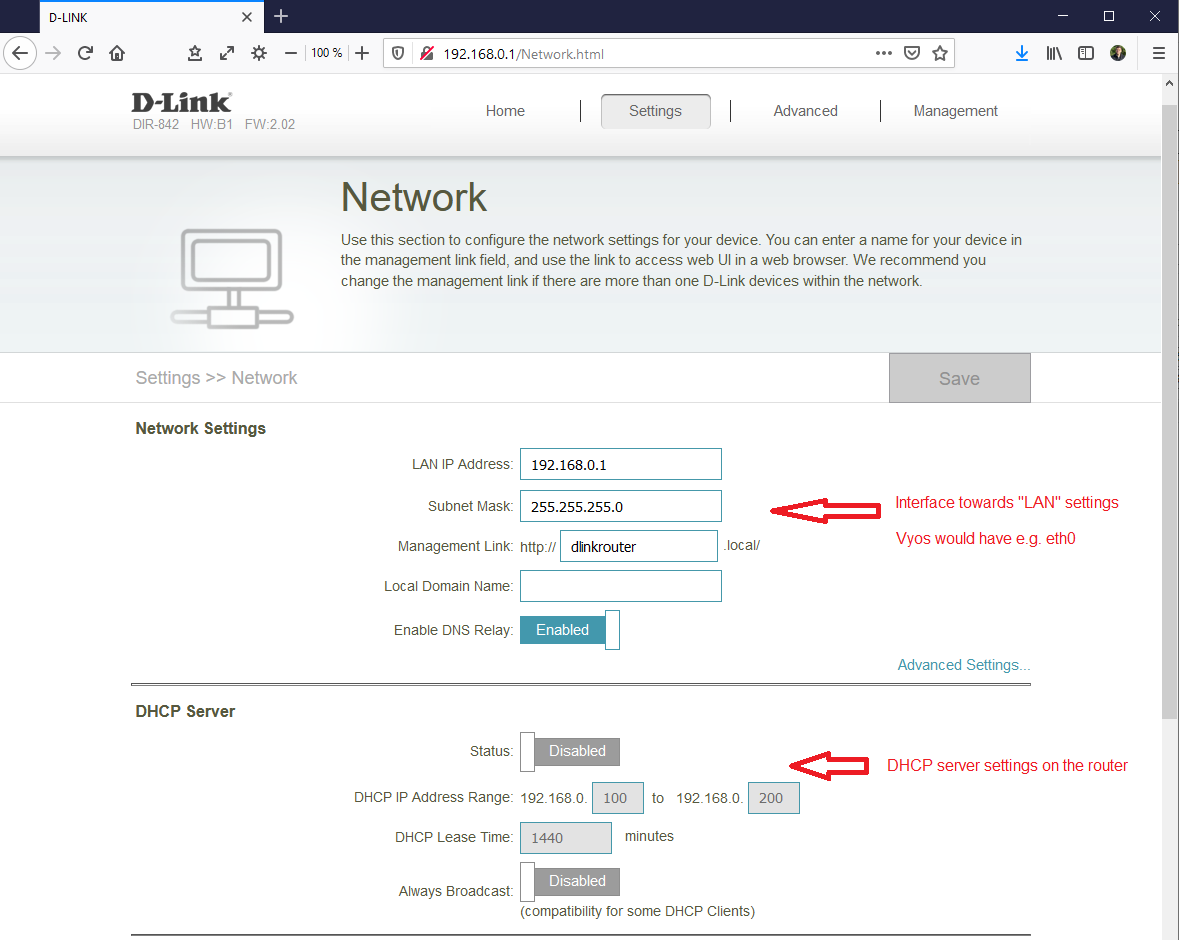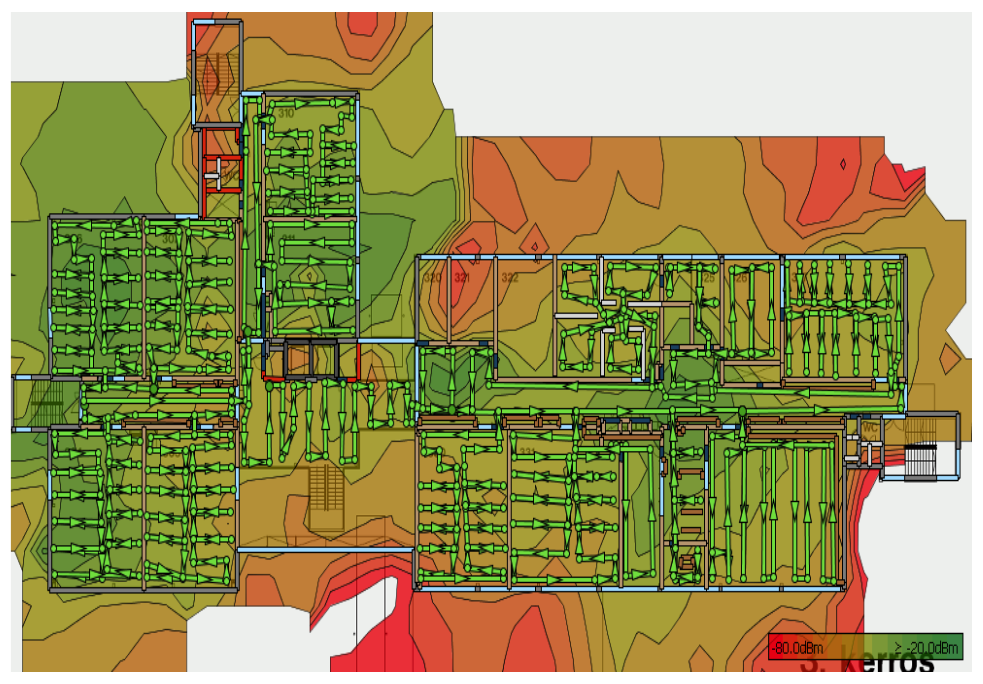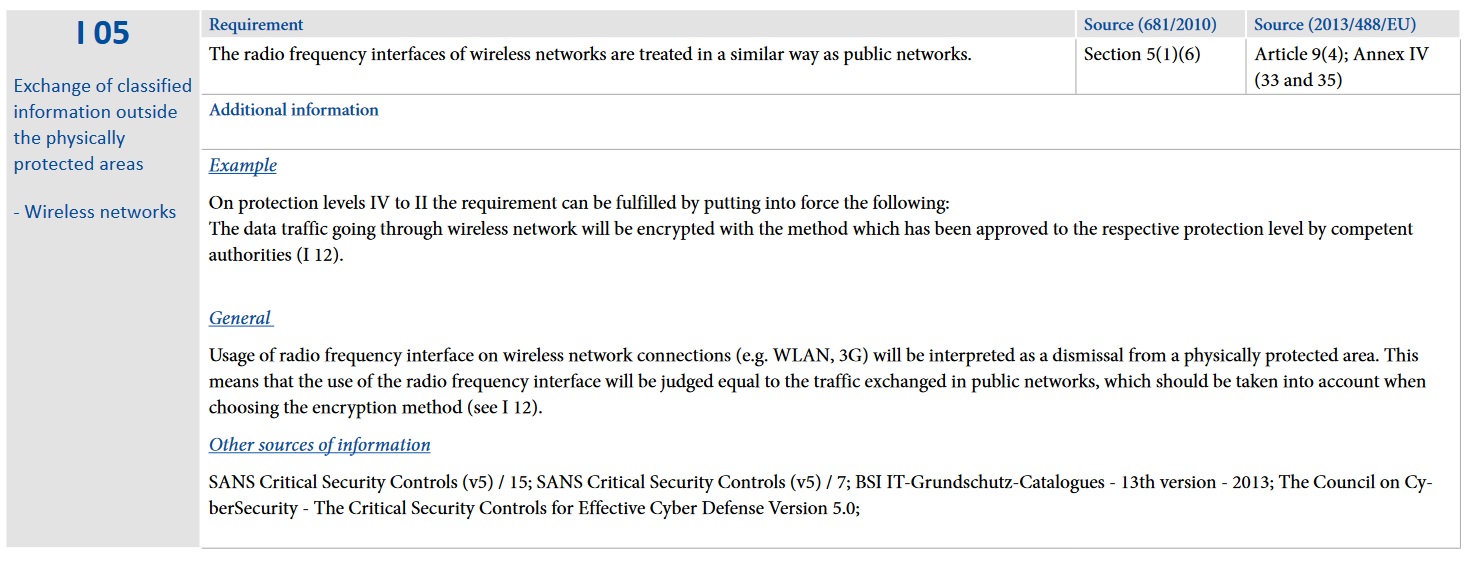M11 Servers, End Devices and WLANs
ENABLE THE ENGLISH SUBTITLES, These videos are spoken in Finnish
Lecture Videos
Video: Data Networks, Servers, End Devices and WLANs part 2
Video: Data Networks, Servers, End Devices and WLANs part 3
Types of "End Devices"
Data Networks are filled with a lot of different operating systems - thought of "end devices" or "hosts" from the network perspective. The types of end devices are discussed as generalized sections of this page.
Servers
Everything starts from the "server" which means an operating system installation that is providing services to other computers. These servers are serving the client operating systems. One server might have multiple services.
These services might include (bot not limit to):
- Automatic IPv4 address services - DHCP (e.g. ISC DHCP)
- koho.labranet.jamk.fi -server
- Domain name translations to IPv4 addresses - DNS (e.g. BIND9)
- koho.labranet.jamk.fi -server acts as the DNS server of LabraNet
- Web services browsable with a browser - HTTP(s) -server (e.g. Apache / Nginx)
- student.labranet.jamk.fi -server has an Apache installation
- File/folder shares - Samba
- Z: & * H: drive in LabraNet
- Account administration server - Active Directory (e.g. Microsoft AD or LDAP
- This is where your JAMK AD or LabraNet accounts come from
Example of an Apache service running on Ubuntu
service apache2 status
lubuntu@lubuntu-virtualbox:~$ service apache2 status
● apache2.service - The Apache HTTP Server
Loaded: loaded (/lib/systemd/system/apache2.service; enabled; vendor preset: enabled)
Active: active (running) since Tue 2020-10-13 14:47:57 EEST; 5min ago
Docs: https://httpd.apache.org/docs/2.4/
Process: 654 ExecStart=/usr/sbin/apachectl start (code=exited, status=0/SUCCESS)
Main PID: 688 (apache2)
Tasks: 55 (limit: 1070)
Memory: 7.7M
CGroup: /system.slice/apache2.service
├─688 /usr/sbin/apache2 -k start
├─689 /usr/sbin/apache2 -k start
└─690 /usr/sbin/apache2 -k start
loka 13 14:47:57 lubuntu-virtualbox systemd[1]: Starting The Apache HTTP Server...
loka 13 14:47:57 lubuntu-virtualbox apachectl[673]: AH00558: apache2: Could not reliably >
loka 13 14:47:57 lubuntu-virtualbox systemd[1]: Started The Apache HTTP Server.
The operating systems running these services are typically
- Debian -based distributions
- Red Hat (or Centos) -based distributions
- Windows Servers
- Windows Server 2019
- Windows Server 2016
- Windows Server 2012
- Windows Server 2008
- Windows Server 2003
Often these operating systems, running these services are thought of being always on-line. They cannot be turned off or else the whole network infrastructure falls apart.
This requirement means that the operating systems have to be installed on specialized server hardware that does not suffer technical malfunctions (or atleast are not as prone to them as "consumer hardware at home").
"Pizza boxes"
The slang term comes from their capability of being an independent installation of their own. And that their appearance (between 1RU to 2RU) resembles pizza boxes...
Thus they have an own:
- Power supply
- Random Access Memory - RAM
- Processors
- Disk drives
- Network Interface Cards
And because of this can be installed easily as an local installation.
Chassis Servers and insertable server "cards" (sometimes called Server "Blades")
This section separates to two different distinct products.
Chassis are placeholders for the insertable server "cards".
Thus the chassis has multiple different empty slots which can be filled once needed.
These slots might hold server "cards" (or "blades") which are typically really integrated computers, which connect to the backplate of the Chassis for all their connection needs.
Data Centers - or the "Cloud"
Data Centers are basically rows and rows of racks, which contain a lot of servers installed into chassis. Noticeably the server racks are typically separated from the data network equipment, or have an top of rack switch.
Topology of a data center
- Many other topologies that are a part of the Data Centers -module...
Introduction to the Data Center of LabraNet
The main idea of the data centers is that they are easily extendable, standardized (for the using company) equipment that run operating systems needed.
There are different types of cloud.
- On-premises cloud
- Hybrid Cloud between the above and below solutions
- Full... cloud (from the data center of another company)
Virtualization
Virtualization separates the operating system from the actual hardware. Thus what ever cloud, what ever server installation. Virtualization is typically attached right on top of the server hardware.
- Vmware Vcloud
- VMware vCloud Suite® is an integrated offering for building and managing a VMware vSphere® private cloud based on the Software-Defined Data Center architecture that can dramatically improve efficiency, agility, and control for IT organizations
- OpenStack – Open Source Private Cloud
- If you have additional hardware, you can deploy OpenStack into them
- Kernel Virtual Machine - KVM
- KVM (for Kernel-based Virtual Machine) is a full virtualization solution for Linux on x86 hardware containing virtualization extensions (Intel VT or AMD-V). It consists of a loadable kernel module, kvm.ko, that provides the core virtualization infrastructure and a processor specific module, kvm-intel.ko or kvm-amd.ko.
Labranet/Spidernet virtualization runs on VMware (pictures below)
sesxi -> Spidernet-ESXi :)
Spidernet-Cluster of Physical Servers (BL460c) resources
This is the whole cluster dedicated for running virtual machines in Spidernet
Single Physical Server (BL460c) usage in the Cluster
This is one physical blade server of the cluster
Mobile phones
These videos are still in Finnish
Video: Data Networks, Servers, End Devices and WLANs part 2
Mobile phones probably do not need a physical introduction.
Be they Android or iOS based, they are based on Linux/Unix based. Thus the same ip addr command works as long as you have a terminal software installed. Here is the printout from my phone.
Thus the phones act as data network end devices same as any other computer.
Internet of Things -devices
IoT is the current trend on how to make things intelligent. There are many architectures, but they act as end devices same as any other.
Problem with IoT devices is the energy consumption. Typical Ethernet (be it wireless or wired) isn't designed to be energy efficient. Thus alternative solutions exist to connect IoT devices to the network such as LPWAN and LoRaWAN.
Raspberry Pi
It is hard to say if the Raspberry Pi is actually an IoT device anymore as it kicks a punch in the hardware department.
Raspberry Pi 4 Model B
Broadcom BCM2711, Quad core Cortex-A72 (ARM v8) 64-bit SoC @ 1.5GHz
2GB, 4GB or 8GB LPDDR4-3200 SDRAM (depending on model)
2.4 GHz and 5.0 GHz IEEE 802.11ac wireless, Bluetooth 5.0, BLE
Gigabit Ethernet
... [More tech specs in the source link]
- Source: raspberrypi.org
I use mine as a weather station...
...collecting weather data from RuuviTag through Bluetooth and operating as a webserver publishing that data.
Arduino
Arduino is a very low power, simplistic IoT device with extension capabilities.
Arduino MKR Wifi 1010
The Arduino UNO is the best board to get started with electronics and coding. If this is your first experience tinkering with the platform, the UNO is the most robust board you can start playing with. The UNO is the most used and documented board of the whole Arduino family.
- Source: Arduino.cc
Arduino MKR Wifi 1010
The Arduino MKR WiFi 1010 is the easiest point of entry to basic IoT and pico-network application design.
- Source: Arduino.cc
Arduino MKR ETH Shield
You may want to connect an Arduino MKR board with an Ethernet cable instead of using WiFi. An Ethernet connection can sometimes be stabler, faster, and more secure.
- Source: Arduino.cc
Wireless Local Area Networks - WLANs
These videos are still in Finnish
Video: Data Networks, Servers, End Devices and WLANs part 3
Wireless Local Area Networks are the basis of many consumer devices these days to connect to a data network. Oversaturated with devices (e.g. in school environment) the wireless networks struggle to provide reasonable bandwidth, delay and jitter to end users. Newer and newer standards are published to keep up with the high bandwidth demand.
Versions
Wireless Local Area Networks belong to the IEEE 802.11 family.
| Timeline | Standard | Frequency | Speed (theoretical) |
|---|---|---|---|
| ~1999 | 802.11a | 5 GHz | 54 Mbit/s |
| ~1999 | 802.11b | 2,4 GHz | 11 Mbit/s |
| ~2003 | 802.11g | 2,4 GHz | 54 Mbit/s |
| ~2009 | 802.11n (aka Wi-Fi 4) | 2,4 and 5 GHz | 300 Mbit/s |
| ~2013 | 802.11ac (aka Wi-Fi 5) | 2,4 and 5 GHz | 900 Mbit/s |
| ~2020 | 802.11ax (aka Wi-Fi 6) | 2,4 and 5 GHz | 433 to 1700 Mbit/s |
Frequency Use
2.4 GHz
- Lower frequency -> larger coverage area
- Lower transmission rate because of smaller frequency
- More devices using the same frequency
- Licence free frequency
- More interference, collisions
5 GHz
- Higher frequency -> smaller coverage area
- Higher transmission rate because of higher frequency
- Less devices using the same frequency
- althought this is one the rise
Channels
The frequencies 2.4GHz & 5GHz actually just point at the "general direction" of the actual frequency use.
Different countries/continents have different regulation/law relating to channel usage!
These frequencies are further divided into channels.
2.4 GHz channel usage can be seen from the following figure.
Note worthy is that there are 3 channels that do not overlap with one another.
- Channel 1
- Channel 6
- Channel 11
5 GHz has varying size channels to increase bandwidth on a channel.
Basestations
Typically the basestations work at multiple different frequencies and thus, channels. The basic principle of an WLAN basestation is to work as an
- Router
- Modem
- Switch
- Firewall
Here is an figure to resolve all the typical functions an WLAN basestation has.
Screenshots from my home WLAN basestation
DHCP settings of my home WLAN basestation
Note: I do not use the WLAN basestation as a DHCP server as i have a Pi-Hole in my network. Thus the DHCP is disabled.
Evaluating coverage
Exact measurements have to be done to evaluate the coverage of the channel.
The Thesis below shows an exact measurement of the 3rd floor of IT-dynamo at Jyväskylä, Finland.
IT-Dynamo Wireless Network Measurement and Optimization
Quote
The objective of the thesis was to measure coverage and performance of wireless local area network in JAMK University of Applied Sciences IT-Dynamo building and present the improvement propositions to IT Management of JAMK University of Applied Sciences.
The Electromagnetic frequencies spread (unexpectedly?) far
Wireless technologies are handy, but they spread farther than it is necessary.
Cyber Security typically excludes WLANs immediately because of this weakness.
Continue to the Exercises
 E13 Configuring Apache for Distributing Resources
E13 Configuring Apache for Distributing Resources
 E14 Creating Wireless Connectivity
E14 Creating Wireless Connectivity
Back to the Schedule?
License
This course and its materials are written by Karo Saharinen and licenced by Attribution-NonCommercial-NoDerivatives 4.0 International (CC BY-NC-ND 4.0) license.